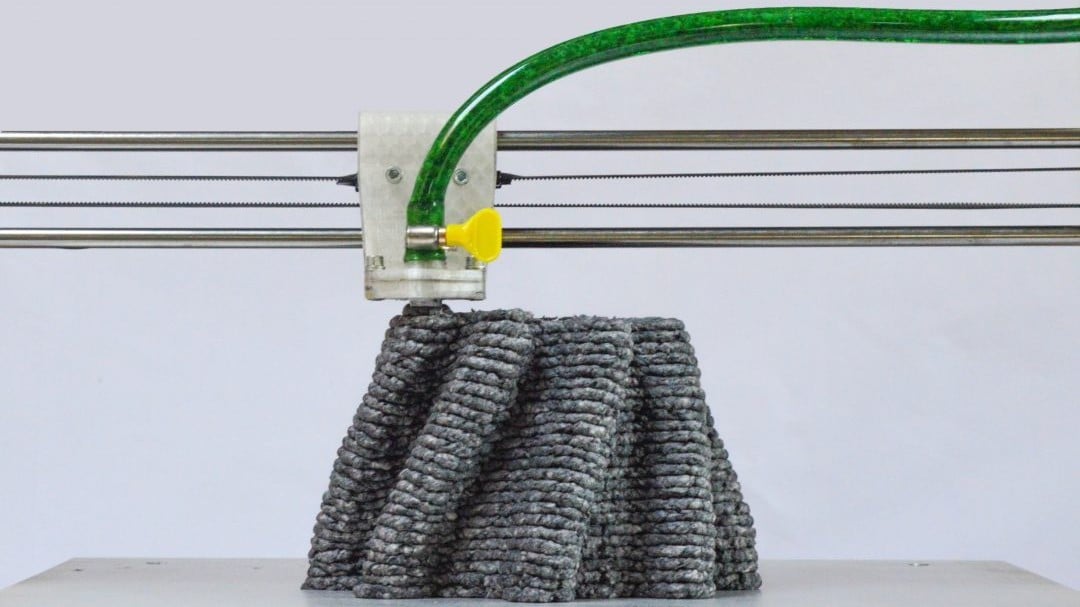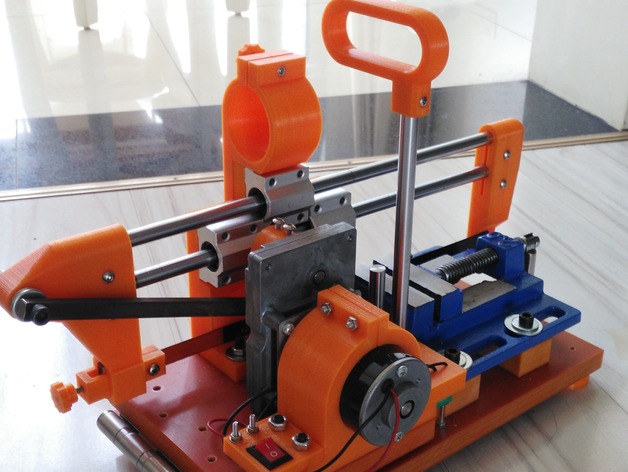Aqui vai uma Dica das boas, deste nosso amigo para tanto imprimirem melhor...
Como mais barato!
Vão a uma Papelaria, e compram folhas auto-colantes deste material para as placas onde se colam Post-its, e são muito mais baratas que o Builtak, e permitem uma impressão com a camada inferior muito mais lisa...
E até vos explica como também comprarem placas de vidro, para essas folhas!
É bom.
Vão a uma Papelaria, e compram folhas auto-colantes deste material para as placas onde se colam Post-its, e são muito mais baratas que o Builtak, e permitem uma impressão com a camada inferior muito mais lisa...
E até vos explica como também comprarem placas de vidro, para essas folhas!
É bom.
Print bed coating you can attach to regular glass beds
Paul Rogalinski
Turns out that dirt cheap black board sticker works great as print bed coating you can attach to regular glass beds. I love the mate finish. Last photo shows a uncoated (to the left) vs. coated (to the right) finish.
PLA adhesion is great and parts do come off without any residue on the build surface after cooling down. Will keep you posted about long term results, a bit worried about expansion of the coating and tearing. Not an issue right now though.
Turns out that dirt cheap black board sticker works great as print bed coating you can attach to regular glass beds. I love the mate finish. Last photo shows a uncoated (to the left) vs. coated (to the right) finish.
PLA adhesion is great and parts do come off without any residue on the build surface after cooling down. Will keep you posted about long term results, a bit worried about expansion of the coating and tearing. Not an issue right now though.
O bacano que fez esta obra-prima de Carpintaria, vai-vos dar uma Fresa CNC, planos grátis, por menos de 900 Dólares!
Vão ao seu Site, também, porque aprender com ele, vale bem a pena.
DIY CNC Router for Under $900 - Free Plans AvailableDIY BuildsThe CNC has a half sheet of plywood cut capacity with a maximum thickness allowance of 6". The entire unit cost under $900 to make. A free set of plans and cost breakdown analysis (with links to every product used) is available for download on my website DIYBuilds.ca
Para os Iluminados que pensam logo em ARMAS DE FOGO, quando se fala em Impressoras 3D, meditem bem nisto:
Se a pressão dos gases, na câmara duma arma de fogo, essa pressão, COMPRIME COBRE...
O que fará a uma pistola feita em Plástico?
If the pressure on a gun's Chamber compresses a copper slug...
What will it do to Plastic Guns?
Mosin-Nagant Factory Pressure Test RifleForgotten WeaponsHow did people determine chamber pressure in the years before computers and fancy electronics? Well, by squishing a calibrated slug of copper. Factories would convert rifles specifically for pressure testing use by adding a pressure ring around the chamber, drilling a hole in it, and then threading in a gage to crush a block of copper. This Mosin Nagant is an excellent example of the system, complete with the all the testing apparatus!
O nosso amigo Angus, da Maker's Muse, brilha, com estas 3 boas Dicas para fazerem Impressões com buracos nelas, mas que não têem depois de acabar com uma broca, e ainda...
Com uma Bitola para verem como vão regular as medicas das vossas Impressões, para fazerem peças que se encaixam na perfeição!
Impecável.
3 Design Tips for Better 3D Printed Holes - CAD For NewbiesMaker's muse3D Printing isn't a perfect technology, however with clever design we can improve the quality of our parts!
Mais um tipo impecável, é Chris Thorpe, que me ajudou a ter as Impressoras a imprimir cubos de tamanho mesmo igual, e rodas circulares, mesmo, com esta Instructable que me apontou, para resolver o problema, duma vez por todas!
How to Accurately Calibrate Your 3D PrintermrakuakuOne of the steepest learning curves when starting with 3D printing is learning how to calibrate all the motors accurately. The good news is that once you know how to calibrate one motor of the printer, the rest are pretty well the same. The following instructable shows you how to accurately calibrate your printer using minimal filament (filament is only needed to calibrate the motor that feeds the filament through the hotend).I'll be using a Printrbot simple and Repetier for this instructable, but you should be able to follow along with any printer and software combination.